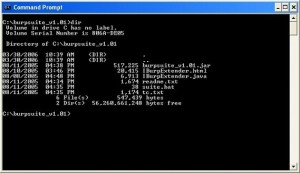 Q: What are all the commands for DOS in Windows XP?
Q: What are all the commands for DOS in Windows XP?
A: The Command Prompt in Windows XP and Vista isn’t any variety of DOS, though it very strongly resembles the DOS box from Windows 9x. And, just like that old DOS box, it offers you a list of available commands when you simply enter help. Of course, that list scrolls past quickly, so you’ll want to save it to a file using the command help > commands.txt. Now you can refer to the Commands.txt file any time.
You can get further help for any of the listed commands by entering help followed by the command name. Or, enter the command followed by a slash and a question mark—for example for /?—to see the detailed syntax for the command. In some cases, such as FOR, IF, and SET, the help goes on for pages, pausing after each screenful. It’s really hard to find what you want that way, so here again you can dump the help info to a file. A command like help set > sethelp.txt will create a document that you can refer to as needed.

KOMENTAR